TEST 2: Verifying MAP Sensor Has 5 Volts And Ground
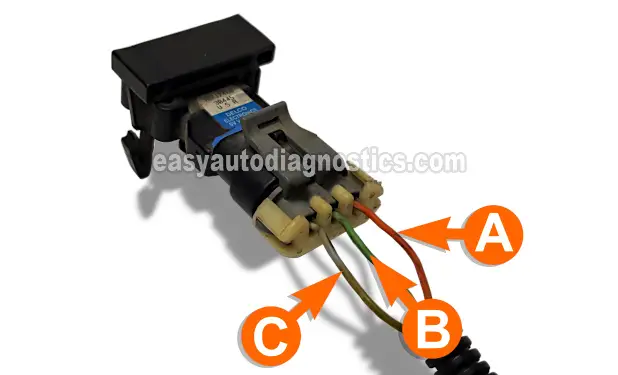
In some cases the MAP sensor does not create a voltage signal that decreases/increases as you apply/release vacuum because it's not receiving either 5 Volts DC or Ground from your Chevrolet Cavalier or Pontiac Sunfire's fuel injection computer.
So to be sure that the MAP sensor is defective the next step is to make sure that it's getting 5 Volts and Ground.
This can be easily done by doing a simple multimeter voltage test on the MAP sensors electrical connector and that's what we'll be doing in this test section.
The wire that feeds 5 Volts to the MAP sensor is the gray (GRY) wire of the connector.
On the 1998-2001 Cavalier or Sunfire, the wire that feeds Ground to the MAP sensor is the black with white stripe (BLK/WHT) wire.
On the 2002-2005 Cavalier or Sunfire, the wire that feeds Ground to the MAP sensor is the orange with black stripe (ORG/BLK) wire.
IMPORTANT: Be careful and do not apply battery voltage (12 Volts DC) to the Ground wire of the MAP sensor's electrical connector or you'll fry the fuel injection computer. The multimeter voltage test indicated in the test instructions below is a safe way of verifying the presence of Ground.
These are the test steps:
- 1
Place your multimeter in Volts DC mode and turn the key on but don't start the engine.
- 2
Verify that the GRY wire has voltage (4.5 to 5 Volts DC) with the key on but engine off.
Connect the red multimeter test lead (using the appropriate tool) to the GRY wire.
Connect the black multimeter test lead to the negative battery terminal.
Your multimeter should read 4.5 to 5 Volts DC. - 3
Verify that the BLK/WHT (1998-2001) or ORG/BLK (2002-2005) wire has Ground with the key on but engine off.
Connect the black multimeter test lead (using the appropriate tool) to the BLK/WHT or ORG/BLK wire.
Connect the red multimeter test lead to the positive battery terminal.
Your multimeter should read 12 Volts DC.
These are what the test results mean:
CASE 1: The MAP sensor is getting power and Ground. This is the correct and expected test result and lets you know that the fuel injection computer is providing power and Ground to the MAP sensor.
The MAP sensor is defective and needs to be replaced only if you have:
- Confirmed that the MAP sensor is not creating a voltage signal that decreases/increases as you apply/release vacuum to it (TEST 1).
- Confirmed that it is getting 5 Volts DC and Ground from your Chevy Cavalier or Pontiac Sunfire's fuel injection computer.
If you need to replace your Cavalier or Sunfire's MAP sensor with a new one, check out my recommendations here: Where To Buy The MAP Sensor And Save.
CASE 2: The MAP sensor IS NOT getting power. The MAP sensor will not function if it isn't receiving 5 Volts from the fuel injection computer.
The most common cause of this missing voltage is an open-circuit problem in the wire that feeds this voltage to the MAP sensor.
CASE 3: The MAP sensor IS NOT getting Ground. The MAP sensor will not function if it doesn't receive Ground from the fuel injection computer.
The most common cause of this missing Ground is an open-circuit problem in the wire that feeds this Ground to the MAP sensor.
More GM 2.2L Test Tutorials
If this tutorial was helpful, be sure and take a look at all of the 2.2L Chevrolet Cavalier test tutorials in this index: GM 2.2L Index Of Articles.
Here's a sample of the tutorials you'll find there:
- How To Test The Ignition Module And Crank Sensor (GM 2.2L).
- How To Test The GM 2.2L Throttle Position Sensor (TPS).
- How To Test The GM 2.2L Ignition Coil Pack.
- Oxygen Sensor Heater Test -P0141 (1995-1998 2.2L Cavalier, Sunfire).

If this info saved the day, buy me a beer!


