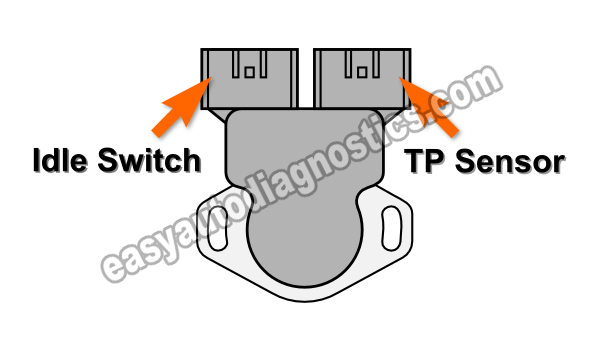
The throttle position sensor on your 2.4L Nissan Pick Up (Frontier or XTerra) is made up of the idle switch and the throttle position sensor (thus the two connectors).
In this tutorial, I'm gonna' show you how to test the idle switch part of the throttle position sensor assembly and how to adjust it (if you need to replace it).
Contents of this tutorial:
If you need to test the throttle position sensor part of the idle switch, this tutorial will help: How To Test The Throttle Position Sensor (2.4L Pick Up, Frontier, Xterra).
![]() You can find this tutorial in Spanish here: Cómo Probar El Interruptor de Ralentí (2.4L Pick Up, Frontier, Xterra) (at: autotecnico-online.com).
You can find this tutorial in Spanish here: Cómo Probar El Interruptor de Ralentí (2.4L Pick Up, Frontier, Xterra) (at: autotecnico-online.com).
Idle Switch Continuity Tests
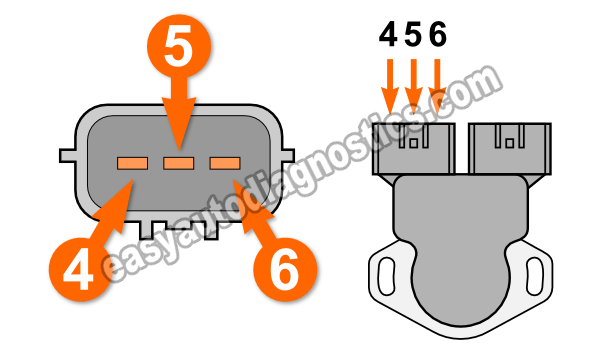
To identify the idle switch portion of the TPS assembly, it'll help you to know that the idle switch's connector has only two wires coming out of its connector. The TPS sensor's connector has 3 wires coming out of it.
To find out if the idle switch is doing its job (or not), we're gonna' measure the continuity between 2 specific pins with a multimeter in Ohms mode.
The pins we're gonna' test are labeled with the numbers 5 and 6 in the illustration in the image viewer.
| Idle Switch Closed Throttle Specifications | ||
|---|---|---|
| Throttle Angle | Pins | Ohms |
| Closed Throttle | 5 and 6 | Continuity |
| Open Throttle | 5 and 6 | No Continuity |
| Idle Switch Open Throttle Specifications | ||
|---|---|---|
| Throttle Angle | Pins | Ohms |
| Closed Throttle | 4 and 5 | No Continuity |
| Open Throttle | 4 and 5 | Continuity |
If the throttle switch on your Nissan Pick Up (Xterra or Frontier) doesn't pass any of the above pin continuity tests, then, before replacing it, you need to make sure that it's not misadjusted. The next subheading will help you with this procedure.
Adjusting The Throttle Position Sensor Assembly
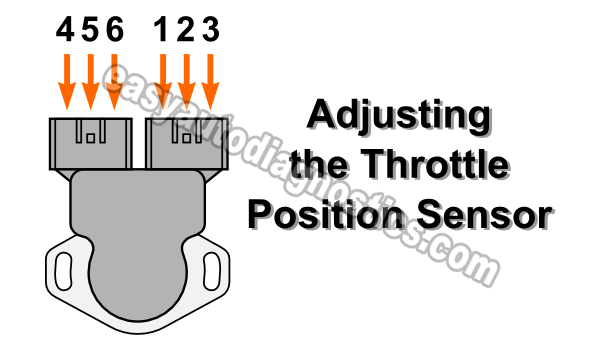
If you need to remove and replace the throttle position sensor assembly, you'll need to adjust it to the correct specification before you bolt it down.
This is a pretty easy adjustment and in this section I'll show you how to do it.
NOTE: The TP sensor assembly needs to be connected to its connectors for the multimeter voltage adjustment to take place. The continuity adjustment is done with the TP sensor assembly disconnected from its connectors.
This is what you'll need to do:
- Turn the ignition switch to its Off position and make sure the TP sensor assembly is connected to its connectors.
- Turn the ignition switch to its On position but don't start the engine.
- Place your multimeter in Volts DC mode and:
- Connect the red multimeter test lead to the wire that connects to the pin labeled with the number 2 (see the illustration in the image viewer above).
- Ground the black multimeter test lead on the battery negative (-) terminal.
- NOTE: Remember the throttle position sensor assembly must remain connected to its connectors through the entire adjustment.
- Adjust the TPS sensor by rotating it until the output voltage is within specification:
- Specification: 0.3 to 0.7 Volts DC.
- Once the output voltage has reached the above voltage specification, tighten the TP sensor assembly mounting bolts.
- Once you're done, recheck the output voltage to make sure the TP sensor didn't move on you when you tightened the two bolts.
- As a last check, disconnect the TPS assembly from its connectors and check that:
- Idle switch pins 5 and 6 have continuity only with the throttle plate closed.
- Idle switch pins 4 and 5 have continuity only with the throttle plate in its wide open position.
Where To Buy Your TP Sensor And Save
A while back, one of my cousins bought a TP sensor for her 1998 Nissan Pathfinder and I was shocked when she told me how much paid she for it at our local auto parts store! After all, it was a no-name brand Chinese knockoff that she paid over $100 (US) for.
Don't let the same thing happen to you. Comparison shop here:
Disclosure: As an Amazon Associate, I earn from qualifying purchases. Buying through these links helps support this site at no extra cost to you. Thanks for your support —it really means a lot!
Not sure the TP sensor listed fits your particular 2.4L Nissan? Don't worry, they'll make sure it fits your Nissan, once you get to the TP sensor site, or they'll find the right one for you.
More 2.4L Nissan Tutorials
You can find a complete list of tutorials in this index: Nissan 2.4L Index Of Articles.
Here's a small sample of the 2.4L Nissan tutorials, you'll find in the index:
- How To Test The Power Transistor 2.4L Nissan Frontier, Xterra (1998-2004).
- How To Test The Camshaft Position Sensor 2.4L Nissan Frontier, XTerra (1998-2004).
- Mass Air Flow (MAF) Sensor Test 2.4L Nissan D21 Hard Body (1990-1995).
- How To Test The Fuel Injectors (Nissan 2.4L) (at: troubleshootmyvehicle.com).
- How To Test Engine Compression (Nissan 2.4L) (at: troubleshootmyvehicle.com).

If this info saved the day, buy me a beer!





