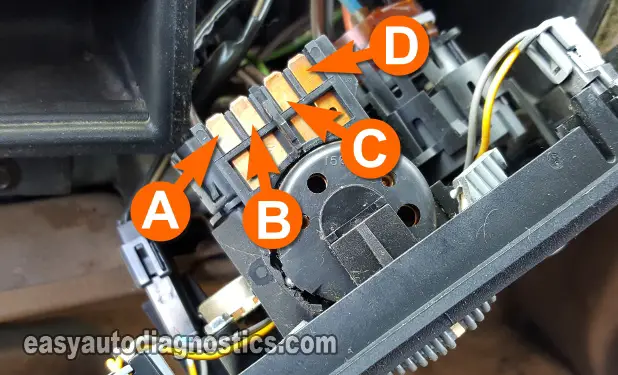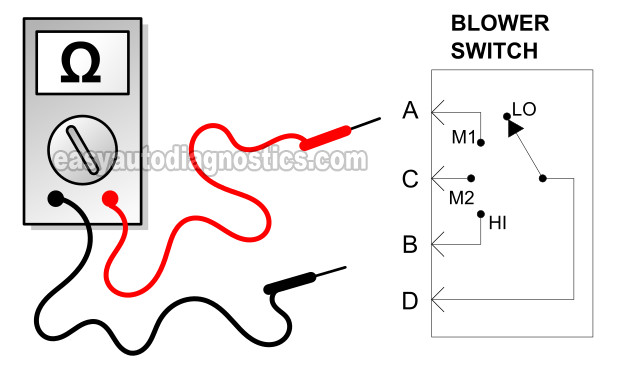You'll be able to test the blower motor switch, with the help of this tutorial, and find out if it's bad or not.
Everything is explained in plain English and are simple tests a DIY'er can do with a multimeter and a jumper wire.
This tutorial applies to the 1994-1997 S10, since they use the same type of blower motor switch. Late 1997 S10 use a different blower motor switch.
Contents of this tutorial at a glance:
The following tutorials may be helpful:
- How To Test The Blower Motor Resistor (1995-2003 2.2L Chevy S10).
- Blower Motor Test (1994-2003 2.2L Chevy S10, GMC Sonoma).
Blower Motor Switch Basics
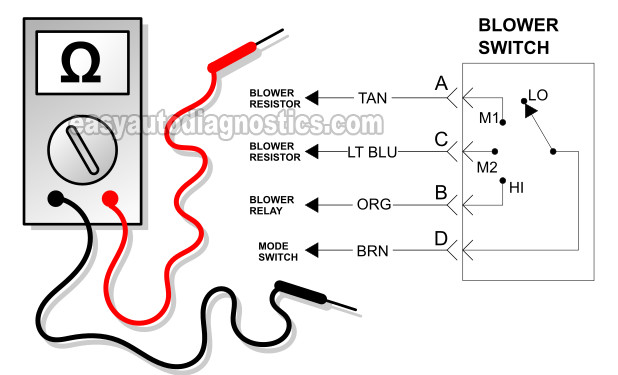
The blower motor switch is tasked with selecting the blower motor speeds (LO, M1, M2 and HI).
Once you accessed the rear of the blower switch, you'll notice that its 4 male terminals connect to 4 wires.
Here's a brief description of each (see illustration above for ID of each wire):
- A -Tan (TAN) wire that connects directly to terminal D of the blower resistor.
- B -Orange (ORG) wire that connects directly to the blower motor relay.
- C -Light blue (LT BLU) wire that connects directly to terminal A of the blower resistor.
- D -Brown (BRN) wire that connects to the Vent Mode Switch and terminal B of the blower resistor. This is the wire that feeds the blower switch with battery power.
When the blower motor switch fails, you'll usually see one or several blower speeds not working.
Where To Buy The Blower Motor Switch
The blower motor switch on the 1994-1997 Chevy S10 (GMC Sonoma) isn't expensive. The following links will help you comparison shop for the blower switch and blower motor:
Disclosure: As an Amazon Associate, I earn from qualifying purchases. Buying through these links helps support this site at no extra cost to you. Thanks for your support —it really means a lot!
TEST 1: Testing The Continuity Of The Blower Motor Switch Circuit
In this test section, we're gonna' test the continuity of the blower motor switch.
It's important to note that what we're looking for, on the digital multimeter reading, is a non-OL reading. In other words, the actual Ohms value is not important as long as the reading is not OL (when the test step indicates a continuity result).
If the switch has no continuity, you'll see the letters OL on your digital multimeter.
Let's get started:
- 1
Remove the AC Heater Control Panel from its location on the dash but don't disconnect it from any of its connectors or completely remove it from the dash.
- 2
Disconnect the blower motor switch from its connector. You don't need to remove the switch from the AC Heater Control Panel.
Place your multimeter in Ohms mode. - 3
With the blower switch in its LO speed position your multimeter should read OL across terminals D and A, D and B, D and C.
- 4
With the blower motor switch in its M1 speed position your multimeter should read continuity on male terminals D and A.
Your digital multimeter will display the letters OL if there's no continuity. - 5
With the blower motor switch in its M2 speed position your multimeter should read continuity on male terminals D and C.
Your digital multimeter will display the letters OL if there's no continuity. - 6
With the blower motor switch in its HI speed position your multimeter should read continuity on male terminals D and B.
Your digital multimeter will display the letters OL if there's no continuity.
Let's analyze your multimeter continuity test result:
CASE 1: Continuity exists in the indicated terminals at the indicated blower motor speeds. This is the correct and expected test result.
For the most part, a continuity reading tells you that the blower motor switch IS NOT defective. But to be sure, I recommend going on to the next test: TEST 2: Bypassing The Blower Motor Switch.
CASE 2: Continuity DOES NOT exist between two indicated terminals. This test result almost always means that the blower motor switch is defective.
To be sure, I suggest doing one more test and it's to bypass the switch itself. For this test go to: TEST 2: Bypassing The Blower Motor Switch.