TEST 4: Testing The Resistance Between Terminals A And C (APP Sensor 2)
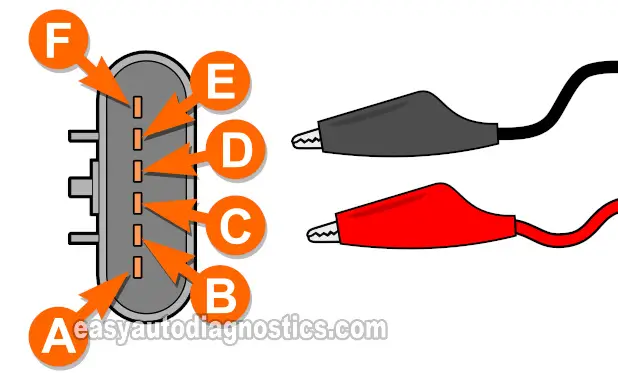
If you've reached this point, you have made sure that APP sensor 1 is OK. We're now gonna' test APP sensor 2.
In this test section, we're gonna' test the resistance between terminal A and terminal C of APP sensor 2.
Terminal A is the terminal that gets Ground from your Chevy Malibu or Pontiac G6's fuel injection computer.
Terminal C is the terminal that get 5 Volts from your Chevy Malibu or Pontiac G6's fuel injection computer.
NOTE: All multimeter connections are done on the male spade terminals of the APP sensor assembly itself.
These are the test steps:
- 1
Disconnect the APP sensor assembly from its electrical connector.
- 2
Place your multimeter in Ohms mode.
- 3
Connect the red multimeter test lead to terminal A.
- 4
Connect the black multimeter test lead to terminal C.
- 5
Your multimeter should read continuity.
In my test result, I got 1.7 K Ohms for the resistance reading.
Let's examine your test results:
CASE 1: The multimeter registered continuity between terminals A and C. This is the correct test result.
The next step is to test the continuity of terminals A and B (of APP sensor 2) while we depress/release the accelerator pedal. For this test go to: TEST 5: Testing The Resistance Between Terminals A And B (APP Sensor 2).
CASE 2: The multimeter DID NOT register continuity between terminals A and C. This lets you know that APP sensor 2 is bad. With this test result you can conclude that the APP sensor assembly is defective and needs to be replaced.
TEST 5: Testing The Resistance Between Terminals A And B (APP Sensor 2)
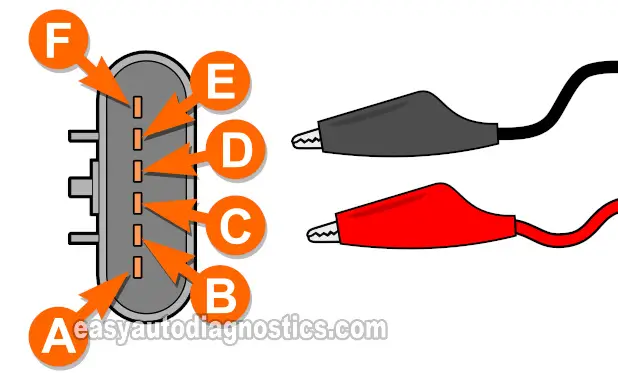
In this test section, we're gonna' test the resistance between terminals A and B while we depress/release the accelerator pedal.
The expected test result is for the resistance to increase/decrease smoothly and without any gaps in the resistance reading as the pedal is depressed/released.
Terminal A is the terminal that gets Ground from the fuel injection computer and terminal B is the terminal that outputs the accelerator pedal position (APP) sensor 2 signal to the fuel injection computer.
NOTE: All multimeter connections are done on the male spade terminals of the APP sensor assembly itself.
These are the test steps:
- 1
Disconnect the APP sensor assembly from its electrical connector.
- 2
Place your multimeter in Ohms mode.
Connect the red multimeter test lead to terminal A.
Connect the black multimeter test lead to terminal B. - 3
At this point your multimeter should read about 1 K Ohms to 1.2 K Ohms.
- 4
Slowly depress the accelerator pedal till it bottoms out.
The resistance value should increase to about 1.6 K Ohms to 1.8 K Ohms. - 5
Slowly release the accelerator pedal.
The resistance value should decrease back to 1 K Ohms to 1.2 K Ohms (the value you observed in step 3).
Let's examine your test results:
CASE 1: The multimeter registered the indicated resistance values. This is the correct test result.
We have one more test to do on APP sensor 2. For this test go to: TEST 6: Testing The Resistance Between Terminals B And C (APP Sensor 2).
CASE 2: The multimeter DID NOT register the indicated resistance values. This lets you know that APP sensor 2 is bad. Replace the accelerator pedal position (APP) sensor assembly.

