TEST 2: Making Sure The MAP Sensor Is Getting 5 Volts
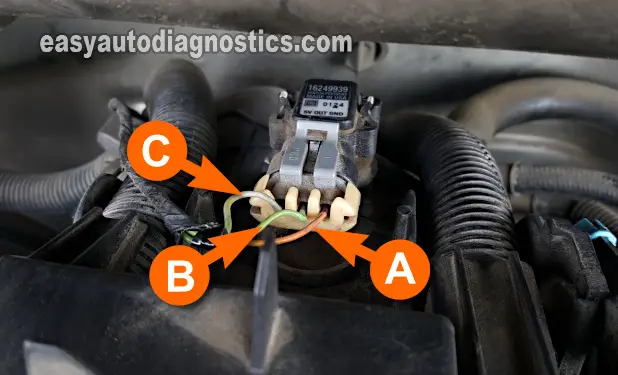
The wire that supplies 5 Volts to the manifold absolute pressure (MAP) sensor is the grey (GRY) wire of the sensor's 3-wire connector.
In the photo above, I've labeled the GRY wire with the letter C.
We'll do a simple multimeter voltage test to see if 5 Volts DC are present in the GRY wire with the key on but engine off.
These are the test steps:
- 1
Place your multimeter in Volts DC mode.
- 2
Disconnect the MAP sensor from its electrical connector.
- 3
Gently probe the front of the female terminal that connects to the grey (GRY) wire with the red multimeter test lead.
NOTE: Be careful and don't damage the female terminal. I recommend using a back probe on the connector or a wire piercing probe on the wire. - 4
Connect the black multimeter test lead to the negative (-) battery terminal.
- 5
Have a helper turn the key on but don't start the engine.
- 6
The multimeter should display 4.5 to 5 Volts on its screen.
Let's examine your test result:
CASE 1: The multimeter registered 4.5 to 5 Volts. This is the correct test result.
Now that you have confirmed that the MAP sensor is getting power, the next step is to make sure that it is getting Ground. For this test go to: TEST 3: Making Sure The MAP Sensor Is Getting Ground.
CASE 2: The multimeter DID NOT register 4.5 to 5 Volts. Without these 5 Volts the manifold absolute pressure sensor will not function.
The two most likely reasons for this are:
- An open-circuit problem in the 5 Volt supply wire between the connector and the fuel injection computer.
- The fuel injection computer may be fried internally (very rare).
Altho' it's beyond the scope of this tutorial to test these two conditions, you have now eliminated the manifold absolute pressure (MAP) sensor itself as being the cause of the problem and/or the MAP sensor diagnostic trouble code (DTC) lighting up the check engine light (CEL).
TEST 3: Making Sure The MAP Sensor Is Getting Ground
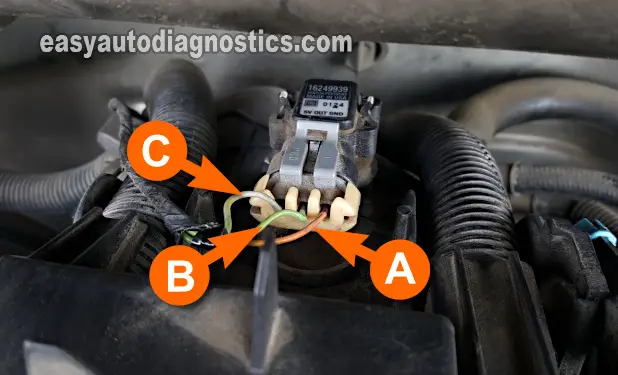
Your MAP sensor diagnostic test results have so far confirmed that:
- The MAP sensor is not producing a voltage signal that decreases/increases as you apply/release vacuum to the sensor (TEST 1).
- The MAP sensor is getting 5 Volts on the GRY wire (TEST 2).
The wire that supplies Ground to the manifold absolute pressure (MAP) sensor is the orange with black stripe (ORG/BLK) wire of the sensor's 3-wire connector.
In the photo above, I've labeled the ORG/BLK wire with the letter A.
We'll do a simple multimeter voltage test to see if Ground is present in the ORG/BLK wire with the key on but engine off.
NOTE: Ground is provided by the fuel injection computer of your Chevrolet Silverado (Suburban, Tahoe) and GMC Sierra (Yukon, Yukon XL). Be careful and don't connect this wire to battery 12 Volts or you'll fry the fuel injection computer. The multimeter voltage test I'm suggesting below is a safe way to test for the presence of Ground in the wire.
Let's get started:
- 1
Place your multimeter in Volts DC mode.
- 2
Disconnect the MAP sensor from its electrical connector.
- 3
Gently probe the front of the female terminal that connects to the ORG/BLK wire in the photo above with the black multimeter test lead.
NOTE: Be careful and don't damage the female terminal. I recommend using a back probe on the connector or a wire piercing probe on the wire. - 4
Connect the red multimeter test lead to the battery positive (+) terminal.
- 5
Have your helper turn the key on but don't start the engine.
- 6
Your multimeter should display 10 to 12 Volts if Ground is present.
Let's examine your test result:
CASE 1: The multimeter showed 10 to 12 Volts. This is the correct test result and it tells you that Ground is present in the ORG/BLK wire.
You can correctly conclude that the MAP sensor is bad and needs to be replaced if you have confirmed:
- That the MAP sensor voltage signal does not decrease when you apply vacuum to the MAP sensor (TEST 1).
- That the MAP sensor is receiving 5 Volts DC (TEST 2).
- That the MAP sensor is receiving Ground (in this test section).
CASE 2: The multimeter DID NOT show 10 to 12 Volts. This test result indicates an open-circuit problem in the ORG/BLK wire between the MAP sensor and the PCM itself.
Altho' testing this condition is beyond the scope of this tutorial, you have now eliminated the MAP sensor as being the cause of the problem and/or the MAP sensor diagnostic trouble code (DTC) lighting up the check engine light (CEL).
Your next step is to find out why the ORG/BLK wire is not supplying Ground to the MAP sensor.
MAP Sensor Code Won't Go Away
Quite a few things, besides a bad MAP sensor, can cause a MAP sensor trouble code.
So, if you've already replaced the MAP sensor but the MAP sensor trouble code keeps coming back, then this section might help.
This type of problem generally occurs when some sort of engine mechanical problem or a lack of fuel pressure is causing the engine to produce an erratic supply of vacuum to the MAP sensor.
Here are a few suggestions on what to check (if this is what's happening in your specific situation):
- Check the MAP sensor's O-ring. There's a good chance that the o-ring on the MAP sensor's vacuum inlet nipple (the part that goes into the intake manifold to sense the vacuum) is torn, missing or distorted. When this happens, ambient air will leak into the intake manifold and skew the MAP sensor's readings.
- Check engine compression. Worn or damaged cylinder head valves or piston rings will cause the engine to produce erratic and low vacuum readings that can fool the fuel injection computer into thinking the MAP sensor is bad.
- The MAP sensor is failing intermittently. Which means that it works fine most of the time, but every now and then it doesn't:
- I have found that the best way to test these intermittent failures is to slightly tap the MAP sensor with the handle of a screw-driver and see if this tapping screws up the voltage readings as I apply vacuum.
- Check the MAP sensor's connector. See if the MAP sensor connector is broken (this could be causing an intermittent open-circuit or short-circuit problem in the MAP signal wire). This usually happens when the MAP sensor's electrical connector's locking tab has broken.
- Check the fuel pump's pressure with a fuel pressure test gauge. The second most common cause of a MAP sensor code is a lean air/fuel mixture caused by a failing fuel pump. Most of the time a fuel pump will fail completely and the engine won't start, but not always. The fuel pump can slowly fail and not send enough fuel to keep the engine humming along nicely. To check for this, I recommend a fuel pressure test.
More Silverado, Suburban, Tahoe, Sierra, And Yukon Tutorials
You can find a complete list of V8 Chevrolet Silverado (Suburban, Tahoe) and GMC Sierra (Yukon, Yukon XL) tutorials in this index:
Here's a small sample of the tutorials you'll find in the index:
- Resistance Specifications Of The TAC Electronic Throttle Body.
- How To Test The GM Accelerator Pedal Position (APP) Sensor 2.
- How To Test The MAF Sensor (GM 4.8L, 5.3L, 6.0L, 8.1L).
- Blown Head Gasket Test (GM 4.8L, 5.3L, 6.0L).

If this info saved the day, buy me a beer!

