
If your 1994 or 1995 3.8L V6 Chrysler, Dodge, or Plymouth minivan is showing a Code 14 MAP sensor code, this step-by-step guide will help you figure out if the sensor's actually bad —or if something else is to blame.
The MAP sensor plays a critical role in fuel delivery and engine performance, so a faulty reading can lead to rough idle, hesitation, stalling, or poor mileage.
In this tutorial, you'll learn how to test the MAP signal using a multimeter and vacuum pump (no scan tool needed), and confirm whether the sensor's getting proper power and Ground from the PCM.
Contents of this tutorial:
- Symptoms Of A Bad MAP Sensor.
- Should You Replace The MAP Sensor Without Testing It?
- Where To Buy The MAP Sensor And Save.
- TEST 1: Verifying The MAP Signal.
- TEST 2: Making Sure The MAP Sensor Is Getting Power.
- TEST 3: Making Sure The MAP Sensor Is Getting Ground.
- More 3.8L Chrysler, Dodge, And Plymouth Minivan Tutorials.
APPLIES TO: This tutorial applies to the following vehicles:
- 3.8L V6 Dodge Grand Caravan: 1994, 1995.
- 3.8L V6 Plymouth Grand Voyager: 1994, 1995.
OTHER MAP SENSOR TESTS:
- How To Test The MAP Sensor (1996-2000 3.8L V6 Chrysler, Dodge, And Plymouth Minivan).
- How To Test The MAP Sensor (2001-2004 3.8L V6 Chrysler And Dodge Minivan).
- How To Test The MAP Sensor (2004-2008 3.8L V6 Chrysler And Dodge Minivan).
Symptoms Of A Bad MAP Sensor
If your MAP sensor's acting up, you'll usually get this trouble code:
- Code 14: MAP Sensor Voltage Too Low or Too High.
But it won't stop there. A faulty MAP sensor can throw off engine performance with symptoms like:
- Rough idle: The engine feels shaky at idle.
- Black smoke: Fuel-rich conditions send black smoke out the tailpipe.
- Stalls under load: Put the van in gear, and it shuts off.
- Dies after starting: Fires up, then immediately cuts off.
- No power: Feels sluggish when trying to accelerate.
Sometimes the sensor fails on its own. But often, another issue makes the PCM think the MAP sensor's to blame. This is why testing it directly is your best bet —and that's exactly what the next section covers.
If it turns out your sensor is working fine, check out this next guide (the info there will apply to your OBD I minivan):
Should You Replace The MAP Sensor Without Testing It?
When your 1994–1995 3.8L V6 Chrysler or Dodge minivan sets a Code 14, the go-to move for a lot of folks is to just replace the MAP sensor and hope that clears it. And to be fair —that quick swap often does the trick.
The sensor's easy to reach (right on the back side of the intake manifold, facing the firewall), it's not expensive, and the whole job takes maybe five minutes. So yeah, in many cases, replacing it first isn't a bad call.
If you're leaning that way, here are two replacement MAP sensors I've used personally and can confidently recommend:
- Premier Gear PG-MAP1014 MAP Sensor1 (Amazon affiliate link).
- OEG Parts New MAP Sensor (Amazon affiliate link).
Using these links helps support the site and keeps these tutorials free for DIYers like you —and it won't cost you a penny more. Thank you for the support!
Now, if you're the kind of person who likes to double-check before swapping parts, I've got you covered. Testing the MAP sensor is simple, fast, and only takes a multimeter and a hand-operated vacuum pump.
Let's jump into the first test: TEST 1: Verifying The MAP Signal.
Where To Buy The MAP Sensor And Save
The following links will help you comparison shop for the MAP sensor:
Disclosure: As an Amazon Associate, I earn from qualifying purchases. Buying through these links helps support this site at no extra cost to you. Thanks for your support —it really means a lot!
NOTE: Not sure if the above MAP sensor fits your particular minivan? Don't worry. Once you get to the site they'll make sure it fits. If it doesn't, they'll find you the right one.
TEST 1: Verifying The MAP Signal
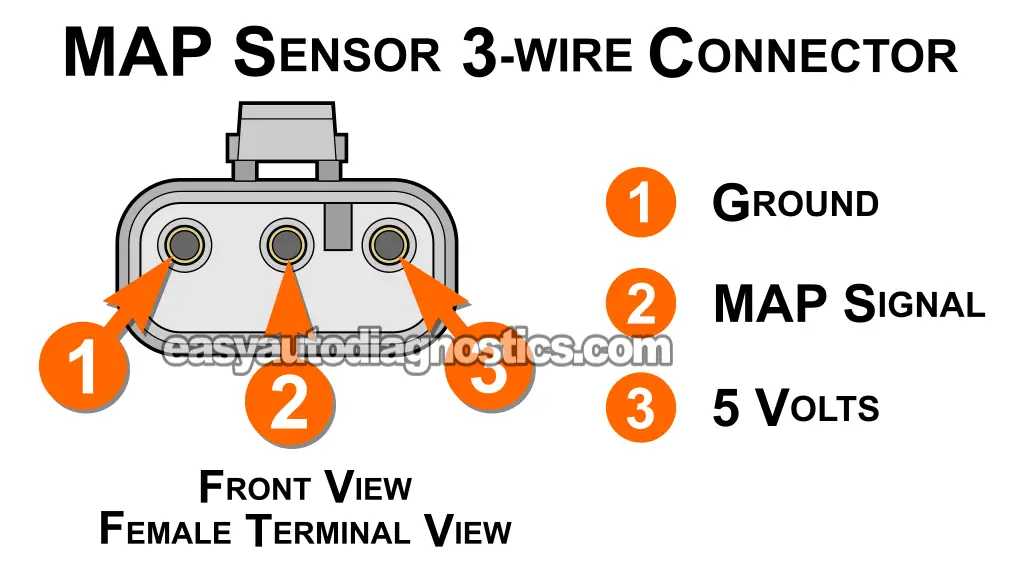
This first test checks if the MAP sensor's signal changes as it should when vacuum is applied and released.
A working MAP sensor will show a steady voltage drop when vacuum is applied and then return to its original value when vacuum is removed.
If the signal stays the same, no matter what you do, the sensor isn't responding —and that's a problem.
Need a multimeter or vacuum pump? Here are a few I trust and personally use:
- Multimeter: Tekpower TP8268 AC/DC Auto/Manual Range Digital Multimeter (Amazon affiliate link).
- Vacuum pump: HTOMT 2 In 1 Vacuum Pump Test Set (Amazon affiliate link).
TIP: The MAP sensor's vacuum port is gonna too large for the small vacuum hose that comes with most hand-held vacuum pumps. What I use —and recommend— is a spark plug boot from an old ignition wire. It fits snugly over the port and makes a solid, airtight connection. Any adapter that seals well and doesn't leak vacuum will do the trick.
IMPORTANT: The MAP sensor needs to stay plugged into its 3-wire connector during the signal test. You can either back-probe the connector or pierce the wire with a probe tool. Here's the one I use for this kind of test: Wire Piercing Probe.
Here's how to run the test:
- 1
Remove the MAP sensor from the intake manifold.
- 2
Connect a vacuum pump to the MAP sensor's port. Make sure the hose fits securely.
If needed, use something like a spark plug boot to help seal the connection. - 3
Attach the black lead of your multimeter to the battery negative (-) terminal.
- 4
Set the multimeter to DC Volts.
- 5
Back-probe the sensor's middle wire with the red multimeter lead.
You can use a back probe on the connector or a wire-piercing tool on the wire.
NOTE: The connector must remain connected to the MAP sensor. - 6
Turn the key to the ON position, but don't start the engine.
- 7
With no vacuum applied, you should see about 4.5 to 5 Volts.
- 8
Apply vacuum using the pump or your mouth.
- 9
The voltage should drop steadily —down to 1.5 Volts or less.
- 10
Release the vacuum.
- 11
The voltage should return to around 4.5–5 Volts.
- 12
Repeat a few vacuum cycles. You want to see the voltage decrease and increase consistently and smoothly.
Now let's break down what your results actually mean:
CASE 1: Your multimeter showed the voltage steadily dropping as you applied vacuum. That's confirms your minivan's MAP sensor is responding like it should. Since it's testing good, no further testing required.
If the check engine light is still on with a MAP code, the issue might lie elsewhere. See this guide (the info will apply to your OBD I minivan too):
CASE 2: The voltage stayed flat —no change when vacuum was applied. That usually means the MAP sensor isn't doing its job and likely needs to be replaced.
Before calling it bad for sure, let's verify it's getting the right voltage and a solid Ground. Start here: TEST 2: Making Sure The MAP Sensor Is Getting Power.
CASE 3: Your multimeter didn't pick up any voltage at all. This often points to a completely dead MAP sensor.
Still, don't rule out a power or Ground issue just yet. Jump to: TEST 2: Making Sure The MAP Sensor Is Getting Power.
TEST 2: Making Sure The MAP Sensor Is Getting Power
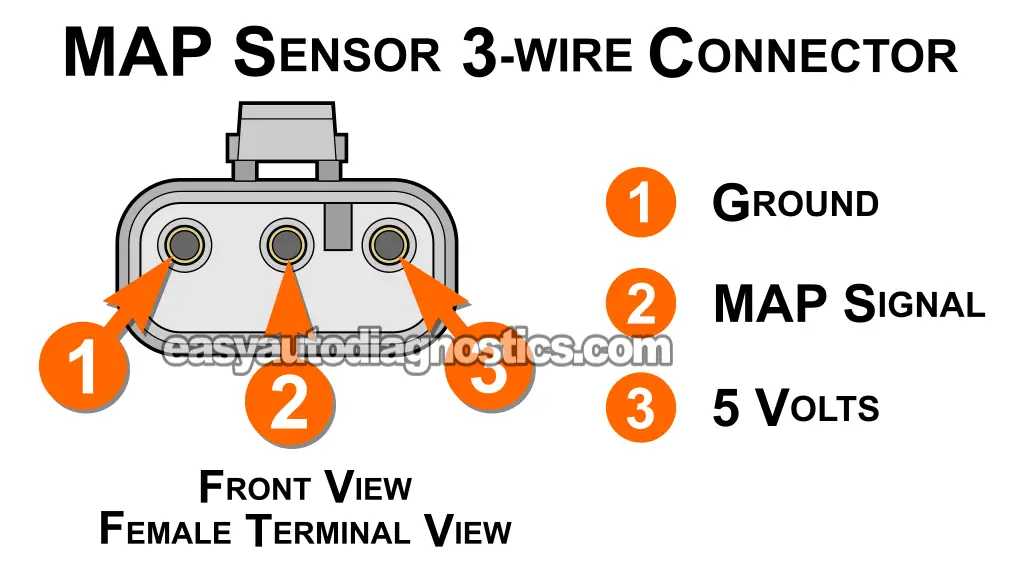
If you're at this step, it's because your earlier test showed the MAP sensor isn't responding to vacuum —its signal voltage didn't budge when it should've.
Now it's time to verify that the sensor is actually receiving power. Without a solid power feed, it won't produce any signal at all.
The PCM (engine computer) supplies a steady 5 Volt reference through the wire connected to terminal 3 of the MAP sensor's connector (see above illustration).
Follow these steps to check for that voltage:
- 1
Disconnect the MAP sensor from its 3-wire harness connector.
- 2
Attach your multimeter's black lead to the battery's negative (-) terminal.
- 3
Set the multimeter to read DC Volts.
- 4
Turn the ignition key to the ON position, but don't start the engine.
- 5
Touch the red multimeter lead to the front of terminal #3 on the MAP connector (refer to the diagram above).
- 6
A good reading will show between 4.5 and 5.0 Volts DC.
Here's what your results mean:
CASE 1: You measured 4.5 to 5 Volts. Perfect —that confirms the PCM is supplying power to the MAP sensor.
Next up: let's confirm it's also getting Ground. Head to the next test: TEST 3: Making Sure The MAP Sensor Is Getting Ground.
CASE 2: You saw no voltage. First, double-check your multimeter settings and test points.
If you still don't get 5 Volts, then the issue isn't the sensor —it's the missing power supply.
Chasing down the reason for a missing 5 Volt reference is outside the scope of this guide, but now you know the MAP sensor isn't to blame.
Fixing the power supply issue should get you back on track and clear that MAP-related code.
TEST 3: Making Sure The MAP Sensor Is Getting Ground
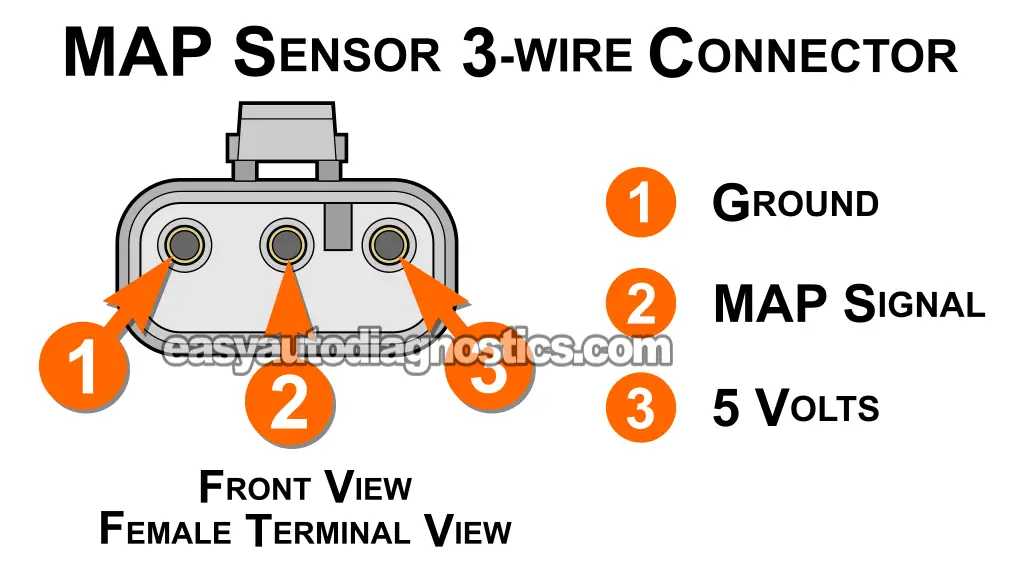
By now, you've confirmed two important things about your MAP sensor:
- First: The sensor isn't reacting to vacuum changes —no voltage shift when you apply or release vacuum.
- Second: It's definitely getting a 5 Volt reference signal from the PCM.
The last piece of the puzzle is checking for a proper Ground connection. Without it, the sensor won't function.
IMPORTANT: The Ground wire connects internally to the PCM, so under no circumstances should it be connected to battery voltage. Doing so deep-fry the PCM. The method below is a safe way to confirm the Ground circuit is intact.
OK, let's check for Ground:
- 1
Disconnect the MAP sensor from its connector.
- 2
Connect your multimeter's red lead to the battery's positive (+) terminal.
- 3
Switch your multimeter to read DC Volts.
- 4
Turn the ignition key to ON —no need to crank the engine.
- 5
Touch the black lead to the front of terminal #1 on the MAP sensor connector (refer to the connector illustration above).
- 6
You should see a voltage reading between 10 and 12 Volts.
Here's how to interpret what you find:
CASE 1: You measured 10 to 12 Volts. That means the Ground circuit is intact and doing its job.
If all three of the following are true, you can safely call the MAP sensor faulty and move forward with replacing it:
- MAP signal voltage didn't change with vacuum (TEST 1).
- Sensor has a solid 5 Volt power feed (TEST 2).
- Confirmed good Ground connection (this test).
Here are two MAP sensors I recommend and that'll fit your minivan:
- Premier Gear PG-MAP1014 MAP Sensor1 (Amazon affiliate link).
- OEG Parts New MAP Sensor (Amazon affiliate link).
Buying through these links helps support this site at no extra cost to you —and I truly appreciate it!
CASE 2: You didn't get a voltage reading between 10 and 12 Volts. First, double-check your leads and connections.
If the reading still isn't there, the sensor itself is OK —it's simply not working due to not having a Ground connection.
Tracking down the root cause of that missing Ground is outside the scope of this guide, but at least you've ruled out the MAP sensor itself as the issue.
Once that Ground problem is corrected, you'll see your MAP-related trouble code disappear and your engine running properly again.
More 3.8L Chrysler, Dodge, And Plymouth Minivan Tutorials
Looking to dig deeper or troubleshoot something else? The index is packed with step-by-step guides just like this one —all written from real-world experience with the 3.8L V6 Chrysler, Dodge, and Plymouth minivans.
Whether you're chasing down a different trouble code, dealing with a no-start issue, or just want to understand your engine better, you'll find it all here:

If this info saved the day, buy me a beer!



