TEST 2: Making Sure The MAP Sensor Is Getting 5 Volts
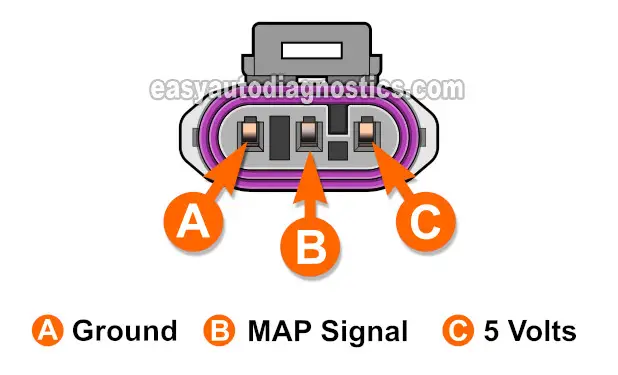
The MAP sensor needs 5 Volts to create its variable output voltage signal.
In this test section, we'll check the gray (GRY) wire for the presence of 5 Volts with the key on and engine off.
The gray (GRY) wire connects to the female terminal labeled with the letter C in the illustration above.
If the gray (GRY) wire delivers 5 Volts to the MAP sensor, the next and last test is to ensure that the black (BLK) wire is supplying Ground to the sensor.
These are the test steps:
- 1
Place your multimeter in Volts DC mode.
- 2
Disconnect the MAP sensor from its electrical connector.
- 3
Probe the wire that connects to the terminal labeled with the letter C in the illustration above with the red multimeter test lead.
The wire that connects to terminal C is the GRY wire of the 3-wire connector.
NOTE: You can probe the front of the wire's female terminal. If you do, be careful not to damage it with your multimeter's probe. - 4
Now Ground the black multimeter test lead on the battery's negative (-) post.
- 5
Turn the key ON but don't start the engine.
- 6
Your multimeter should show you a voltage value around 4.5 to 5 Volts DC.
OK, let's take a look at what your results mean:
CASE 1: Terminal C is delivering 5 Volts. This is the correct and expected test result.
Now that you have confirmed the MAP sensor is receiving power, your next step is to make sure that it's getting Ground. Go to: TEST 3: Making Sure The MAP Sensor Is Getting Ground.
CASE 2: Terminal C is NOT delivering 5 Volts. Without power, the MAP sensor will not function.
Although it's beyond the scope of this tutorial, your next step is to find out why these 5 Volts are missing and restore them. Once you restore power to the MAP sensor, it'll start functioning again.
TEST 3: Making Sure The MAP Sensor Is Getting Ground
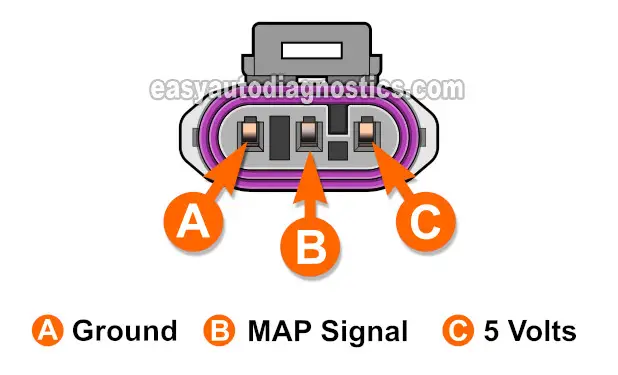
Up to this point, your MAP sensor diagnostic tests have confirmed the following:
- The MAP sensor's output voltage signal is stuck in one value as you apply/release vacuum to the sensor (TEST 1).
- The MAP sensor is receiving 5 Volts from the fuel injection computer (TEST 2).
In this last test section, we'll check that the black with white stripe (BLK/WHT) wire is delivering Ground to the MAP sensor.
The black with white stripe (BLK/WHT) wire connects to the female terminal labeled with the letter A in the illustration above.
IMPORTANT: The fuel injection computer is the component that supplies Ground to the MAP sensor. Be careful and do not short-circuit the Ground wire to 12 Volts, or you'll fry the computer. The suggested multimeter voltage test is a safe way to test for the presence of Ground in the wire.
These are the test steps:
- 1
Place your multimeter still in Volts DC mode.
- 2
Disconnect the MAP sensor from its electrical connector.
- 3
Probe the wire labeled with the letter A in the image above, with the black multimeter test lead.
The wire that connects to terminal A is the BLK/WHT wire of the 3-wire connector.
NOTE: You can probe the front of the wire's female terminal. If you do, be careful not to damage it with your multimeter's probe. - 4
Connect the red multimeter test lead on the battery's positive (+) post.
- 5
Turn the key ON but don't start the engine.
- 6
Your multimeter register 10 to 12 Volts DC.
OK, let's see what your test result means:
CASE 1: The multimeter registered 10 to 12 Volts. This is the correct test result and tells you that terminal A is delivering Ground to the MAP sensor.
You can correctly conclude the manifold absolute pressure sensor is bad and needs replacement if you have:
- Confirmed the MAP sensor voltage signal does not decrease/increase as you apply/release vacuum to the sensor (TEST 1).
- Confirmed the MAP sensor is receiving 5 Volts (TEST 2).
- Confirmed the MAP sensor is receiving Ground (this test section).
CASE 2: The multimeter DID NOT register 10 to 12 Volts. Without Ground, the MAP sensor will not function.
Although it's beyond the scope of this tutorial, your next step is to find out why the MAP sensor is not receiving Ground and resolve the problem. Once you restore Ground to the MAP sensor, it'll start functioning again.
MAP Sensor Code Won't Go Away
If your test results confirm that the MAP sensor is good or you've replaced it, and the MAP sensor trouble code keeps coming back, there's a good chance that another issue is fooling the computer into thinking the MAP sensor is bad (when it isn't).
If this is happening in your particular situation, the following suggestions may help you to pinpoint the problem:
- The o-ring (rubber gasket) on the vacuum inlet of the MAP sensor is missing or cracked.
- The engine has several cylinders with very low engine compression causing it to idle rough and thus producing low or erratic vacuum. For this I suggest an engine compression test.
- The MAP sensor is failing intermittently. Which means that it works fine most of the time, but every now and then it doesn't:
- I have found that the best way to test these intermittent problems is to slightly tap the MAP sensor with the handle of a screw-driver and see if this tapping screws up the voltage readings as I apply vacuum.
- The MAP sensor's connector is bad, usually the locking tab is broken and the connector has worked itself loose, causing an intermittent false connection.
- Your fuel pump is starting to go bad and is not sending enough fuel and/or fuel pressure up to the fuel injectors. I suggest a fuel pump pressure test.

If this info saved the day, buy me a beer!


