TEST 2: Making Sure The TPS Is Receiving 5 Volts
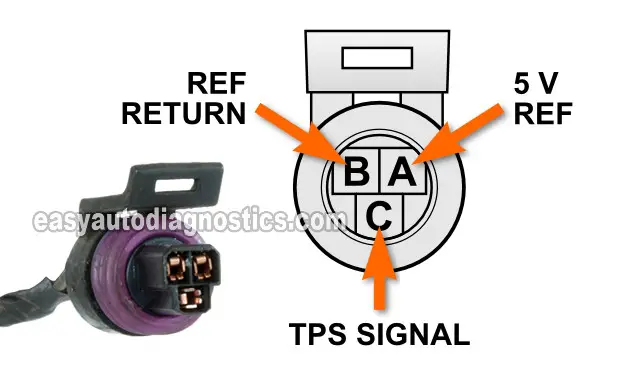
Like any other electrical component, the TPS needs power and Ground to function.
In this test section, we'll focus on making sure that the TPS receives 5 Volts from the fuel injection computer.
The wire that delivers these 5 Volts to the TPS is the gray (GRY) wire of the TPS sensor's 3-wire connector.
In the illustration above, I've labeled the terminal that delivers these 5 Volts to the TPS with the letter A.
Let's get this ball rolling:
- 1
Select Volts DC mode on your multimeter.
- 2
Disconnect the TP sensor from its connector.
- 3
Probe the grey (GRY) wire with the red multimeter test lead and an appropriate tool.
The GRY wire connects to the terminal labeled with the letter A in the photo above.
NOTE: You can probe the front of the terminal with your multimeter test lead. Just be careful not to damage the female terminal. - 4
Connect the black multimeter test lead to the negative (-) battery terminal.
- 5
When everything is set up, have a helper rotate the key to its ON position but don't start the engine.
- 6
The multimeter should report 4.5 to 5 Volts DC.
Let's interpret your test results:
CASE 1: The GRY wire is delivering 4.5 to 5 Volts. This is the correct test result and confirms the TPS is getting power.
Your next and last step is to see if the TPS is getting Ground. Go to: TEST 3: Making Sure The TPS Is Receiving Ground.
CASE 2: The GRY wire IS NOT delivering 4.5 to 5 Volts. Without power the TPS will not function.
Although it's beyond the scope of this tutorial, your next step is to find out why this voltage is missing and restore it.
TEST 3: Making Sure The TPS Is Receiving Ground
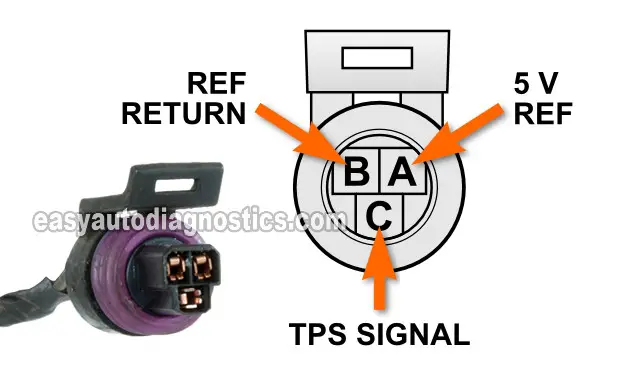
The focus of this last test section is to make sure that the TPS is getting Ground.
The fuel injection computer provides this Ground.
The wire that delivers this Ground is the black (BLK) wire of the TPS sensor's 3-wire connector.
In the photo above, I've labeled the terminal that delivers this Ground to the TPS with the letter B.
To check for the presence of Ground in the black wire, we'll do a multimeter voltage test.
Let's get testing:
- 1
Select Volts DC mode on your multimeter.
- 2
Disconnect the TP sensor from its connector.
- 3
Probe the black (BLK) wire with the black multimeter test lead and an appropriate tool.
The BLK wire connects to the terminal labeled with the letter B in the photo above.
NOTE: You can probe the front of the terminal with your multimeter test lead. Just be careful not to damage the female terminal. - 4
Connect the red multimeter test lead to the positive (+) battery terminal.
- 5
When everything is set up, have a helper rotate the key to its ON position but don't start the engine.
- 6
The multimeter should display 10 to 12 Volts DC.
Let's interpret your test results:
CASE 1: Your multimeter registered 10 to 12 Volts. This is the correct test result and confirms the TPS is getting Ground.
You can conclude the TPS is bad if you have:
- Confirmed the TPS signal voltage does not increase/decrease as you open/close the throttle plate (TEST 1).
- Confirmed the gray wire is delivering 4.5 to 5 Volts (TEST 2).
- Confirmed the black wire is delivering Ground to the sensor (this test section).
CASE 2: Your multimeter DID NOT register 10 to 12 Volts. Without Ground the TPS will not function.
Although it's beyond the scope of this tutorial, your next step is to find out why Ground is missing and restore it.

If this info saved the day, buy me a beer!


