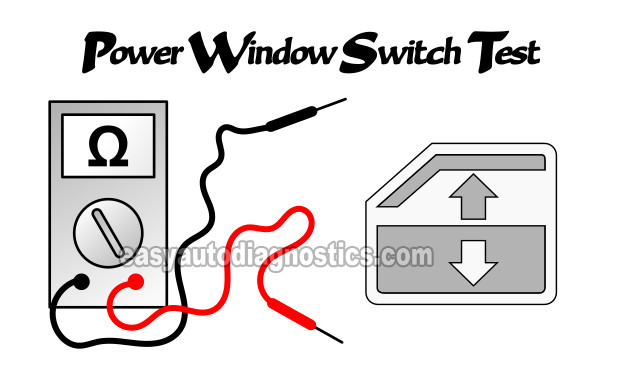
This tutorial will explain how to test the front right side (passenger side) power window switch and motor on the 1995, 1996, 1997, 1998, and 1999 Chevy/GMC Pick Ups and SUVs.
The right power window switch diagnostic tests are not hard and I'll walk you through all of them in a step-by-step way.
You'll be able to diagnose the right window switch as defective and in need of replacement or not.
NOTE: This tutorial covers the front right side (passenger side) power window switch on the following vehicles:
- 1995-1999 Chevrolet/GMC 1500, 2500, 3500 Pick Up.
- 1995-1999 Chevrolet/GMC 1500, 2500 Suburban.
- 1995-1999 Chevrolet Tahoe.
- 1995-1999 GMC Yukon.
Contents of this tutorial at a glance:
- Where To Buy The Right Side Power Window Switch.
- TEST 1: Making Sure The Switch Is Getting Power And Ground.
- TEST 2: Testing The Right Window Switch's Power Output.
- TEST 3: Testing The Right Window Switch's Ground Output.
- TEST 4: Continuity Tests Of The Power Window Switch.
- More GM 4.3L, 5.0L, And 5.7L Tutorials.
NOTE: You can find the power window circuit diagram here: Power Window Circuit Diagram (1995-1999 Chevy/GMC Pick Up).
Where To Buy The Power Window Switch
The following links will help you comparison shop for the right side power window switch:
Disclosure: As an Amazon Associate, I earn from qualifying purchases. Buying through these links helps support this site at no extra cost to you. Thanks for your support —it really means a lot!
Not sure if the above power window switch fits your particular Chevy or GMC? Don't worry, once you arrive on the site, they'll make sure it fits! If it doesn't, they'll find you the right one.
TEST 1: Making Sure The Switch Is Getting Power And Ground
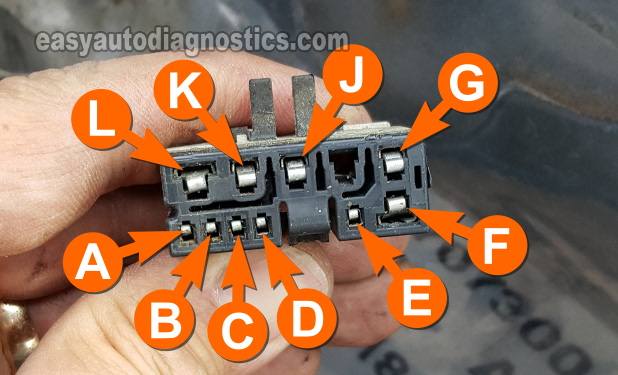
To begin our tests, we're gonna' make sure that the right power window switch has power (10 to 12 Volts DC) and Ground.
The yellow (YEL) wire of the right power window switch connector is the one that feeds battery power to the switch. This wire connects to terminal F in the photo above.
To check for Ground, we'll test the light blue (LT BLU) wire of the connector. The LT BLU wire connects to the terminal labeled with the letter J
NOTE: The power window switch connector's female terminals can easily be damaged by inserting the multimeter test leads into them. Be careful when probing them with the multimeter test leads.
CIRCUIT DIAGRAM: To further help you in your diagnostic, you can consult the power window circuit diagram here: Power Window Circuit Diagram (1995-1999 Chevy/GMC Pick Up).
These are the test steps:
- 1
Disconnect the right side power window switch from its connector.
- 2
Turn the key to the RUN position but don't crank or start the engine.
- 3
Check that terminal labeled with the letter F has 10 to 12 Volts DC with your multimeter in Volts DC mode.
If battery power is present, continue on to the next step.
If battery power is not present, then you need to check that the 30 Amp PWR WDO Circuit Breaker is not defective. - 4
With your multimeter in Volts DC mode:
Connect the red multimeter test lead to the terminal labeled with the letter F.
Connect the black multimeter test lead to the terminal labeled with the letter J.
Your multimeter should read 10 to 12 Volts DC if the LT BLU wire of terminal J has Ground.
Let's examine your test results:
CASE 1: Power and Ground are present. This is the correct and expected test result.
Now that we know the switch has power and Ground, lets move on to the next test: TEST 2: Testing The Right Window Switch Output.
CASE 2: Power is not present in terminal F of the connector. This test result usually means that the 30 Amp PWR WDO CIRCUIT BREAKER, in the under-dash fuse box is defective or missing.
Test or replace the 30 Amp PWR WDO CIRCUIT BREAKER and retest terminal F.
CASE 3: Ground is not present in terminal J of the connector. Since the left side power window master switch is the one that provides this Ground, this test result usually means that the left power window switch is defective or there's an open in its Ground wire.
Although it's beyond the scope of this tutorial, your next step is to check the left power window switch's to see if it's defective or to see if its circuit C is open.


