TEST 2: Making Sure The MAF Sensor Is Getting Ground
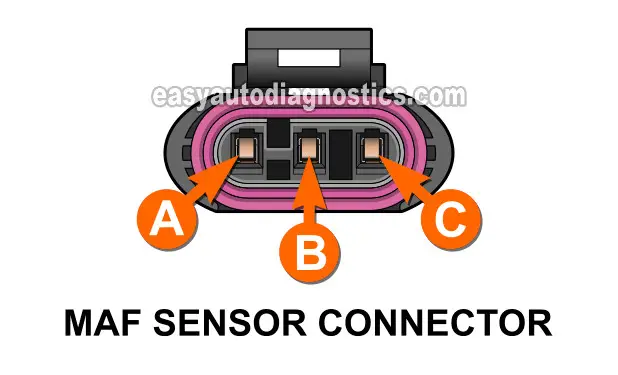
Not only is a 12 Volt supply a must for the MAF sensor, Ground is also crucial for it to function and generate its signal.
Our focus for this test step will to verify that Ground for the MAF sensor is supplied by the black with white stripe (BLK/WHT) wire of the 3-wire MAF sensor connector.
In the image of the MAF sensor connector above, the BLK/WHT wire connects to the female terminal labeled with the letter B.
We'll do a voltage test on the BLK/WHT wire, using a multimeter, to confirm the presence of Ground in the wire.
Once your Ground check of the BLK/WHT wire is complete, your next step is to move on to TEST 3.
IMPORTANT: The Ground provided to the mass airflow sensor is a chassis Ground. Be careful and don't pass battery 12 Volts to this wire, or you'll end up causing a short-circuit problem. The multimeter voltage test I'm recommending in the instructions below is a safe way to check for the presence of Ground in this wire.
Let's jump right in:
- 1
Put the multimeter in Volts DC mode.
- 2
Disconnect the MAF sensor from its electrical connector.
- 3
With the black multimeter test lead and an appropriate tool, probe the terminal labeled with the letter B.
CAUTION: When probing the front of the female terminal, be careful not to damage it with the multimeter test lead. - 4
Connect the red multimeter test lead to the battery positive (+) terminal.
- 5
You should see 10 to 12 Volts on the multimeter.
Let's take a look at what your test results mean:
CASE 1: The multimeter registered 10 to 12 Volts. This is the correct and expected test result and it lets you know that the MAF sensor is getting Ground.
For our last test, we need to make sure that the MAF sensor is producing a Hertz frequency signal that increases/decreases as you accelerate/decelerate the engine. For this test go to: TEST 3: Testing The MAF Signal With A Multimeter.
CASE 2: The multimeter DID NOT register 10 to 12 Volts. This test result tells you that the MAF sensor is not receiving Ground. Without Ground, the MAF sensor will not function.
Your next step is to find out why this Ground is missing and resolve the problem.
Once you've restored Ground to the wire, your MAF sensor should function again.
TEST 3: Testing The MAF Signal With A Multimeter
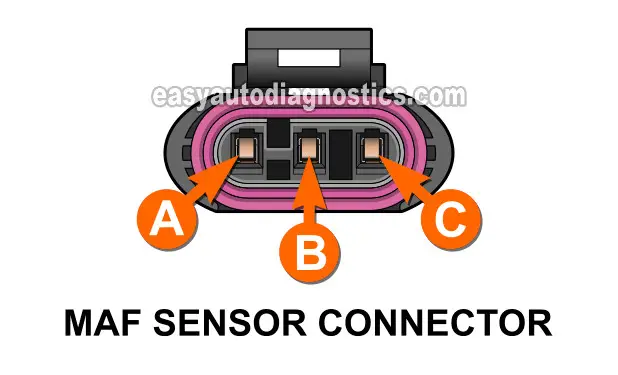
If you've made it to this point in your MAF sensor diagnostic:
- You have confirmed that the MAF sensor is receiving 10 to 12 Volts DC in TEST 1.
- You have also confirmed that the MAF sensor is receiving Ground in TEST 2.
In this final test section, your goal is to verify that the MAF signal generated by the MAF sensors changes as engine speed changes.
More specifically, your test result should confirm that the MAF signal increases as the engine accelerates and decreases as the engine decelerates.
When the MAF sensor is faulty, its output signal typically remains fixed at one Hertz value rather than fluctuating with engine RPM.
Let's take the first step:
NOTE: You'll need a multimeter that can read Hertz frequency. If you don't have one, check out my recommendations here: Buying A Digital Multimeter For Automotive Diagnostic Testing.
IMPORTANT: The MAF sensor must remain connected to its electrical connector for this test to work. You'll need to use a wire piercing probe or a back probe (on the connector) to read the Hertz signal that the MAF sensor is producing. You can see an example of this tool here: Wire Piercing Probe.
CAUTION: The engine has to be running to perform the MAF sensor's Hertz signal test. Take all necessary safety precautions. Think safety all of the time!
These are the test steps:
- 1
With a suitable tool, connect to the red multimeter test lead to the wire labeled with the letter A as shown in the photo above.
- 2
Place the multimeter in frequency (Hz) mode.
- 3
Connect the black multimeter lead to the battery negative (-) terminal.
- 4
Start the already warmed up engine.
- 5
Note the Hertz reading on your multimeter as the engine idles.
This reading may be stable (with only small fluctuations) or unstable with very extreme fluctuations.
No matter what the instability in the reading, this will be your base reading. - 6
Manually accelerate the engine from the engine compartment as you watch the multimeter's frequency readings.
The Hertz frequency readings should increase as you accelerate the engine. - 7
Let go of the throttle and let the engine return to idle.
The Hertz reading should come down to the base Hertz reading you observed in step 5 of this test. - 8
Repeat steps 6 and 7 several times.
Your multimeter should register the Hertz reading increasing/decreasing as you accelerate/decelerate the engine.
Let's take a look at what your test results mean:
CASE 1: The Hertz values increased/decreased as you accelerated/decelerated the engine. This is the correct and expected test result and it lets you know that the MAF sensor is functioning correctly.
CASE 2: The Hertz values DID NOT increase/decrease as you accelerated/decelerated the engine. The MAF sensor is bad and needs to be replaced.
More 4.3L Chevy S10 Pickup, GMC S15 Pickup, And GMC Sonoma Tutorials
You can find a complete list of 4.3L Chevy S10 pickup, GMC S15 pickup, And GMC Sonoma tutorials here:
Here's a sample of the tutorials you'll find in the index:
- How To Test The Fuel Pump (1996-2003 4.3L V6 Chevrolet S10 Pickup, GMC Sonoma).
- How To Test The EGR Valve (1988-1995 4.3L TBI Chevrolet S10 Pickup, GMC S15 Pickup, GMC Sonoma).
- How To Test For A Blown Head Gasket (1988-2003 4.3L Chevrolet S10 Pickup, GMC S15 Pickup, GMC Sonoma).
- How To Test Engine Compression (1988-2003 4.3L V6 Chevrolet S10 Pickup, GMC S15 Pickup, GMC Sonoma).

If this info saved the day, buy me a beer!


