
This type of MAF sensor is used on the 3.3L V6 Nissan engine. So if you need to test the mass airflow sensor on a Nissan Quest, or a Pathfinder, or a Frontier or an Xterra, this is the article for you.
You'll find step by step instructions on how to test this 'hot-wire' type Nissan MAF sensor.
Before jumping into the tests, read this section first. Here you're gonna' find some important tips and suggestions so that you can successfully diagnose the MAF on your Nissan car or truck.
Contents of this tutorial:
- Common Symptoms OF A Bad Nissan MAF Sensor.
- Is My MAF Sensor Just Dirty?
- What Tools Do I Need?
- Circuit Descriptions Of The Frontier, Quest, Pathfinder, Xterra MAF Sensor.
- First Things First.
- TEST 1: Checking For A Dirty (Contaminated) MAF Sensor.
- TEST 2: Testing The Power Circuit.
- TEST 3: Testing The Ground Circuit.
- TEST 4: Testing The MAF Signal.
- More Nissan 3.3L V6 Tutorials.
![]() You can find this tutorial in Spanish here: Cómo Probar El Sensor MAF 3.3L Frontier, Quest, Pathfinder, XTerra (at: autotecnico-online.com).
You can find this tutorial in Spanish here: Cómo Probar El Sensor MAF 3.3L Frontier, Quest, Pathfinder, XTerra (at: autotecnico-online.com).
Common Symptoms OF A Bad Nissan MAF Sensor
These are some of the most common symptoms of a bad Nissan MAF sensor:
- A MAF sensor code that lights up the check engine light (CEL), but not always.
- Lean and/or Rich code(s).
- Fuel Trim code(s).
- A tremendous lack of power upon acceleration.
- Black smoke coming from the tail-pipe.
- Won't pass an emissions test.
- Vehicle may idle rough and stall.
- Bad gas mileage.
Is My MAF Sensor Just Dirty?
There's a good chance that the MAF sensor on your Pathfinder (or Quest, or Xterra, or Frontier) is just dirty. Dirty? OK, that the MAF sensor's 'hot-wires' are contaminated with dirt and/or oil.
When the MAF sensor does get dirty (contaminated), it usually doesn't cause a tremendous amount of havoc. The two biggest symptoms of dirty MAF sensor are 1) a lack of power upon acceleration and 2) bad gas mileage (although this is not an absolute truth).
Why does it get dirty/contaminated? Well, this MAF sensor easily becomes contaminated with dirt and stuff from the air filter not performing its job or the box that holds the air filter is broken or not sealing correctly. Cleaning this type of sensor is very very easy and the last section of this article shows you just how.
What Tools Do I Need?
A Digital Multimeter is gonna' be your best friend in testing the MAF sensor on your Xterra (or Quest, or Pathfinder, or Frontier). You don't need a fancy one, since all you'll be doing with it is verifying DC voltages.
Circuit Descriptions Of The Frontier, Quest, Pathfinder, Xterra MAF Sensor
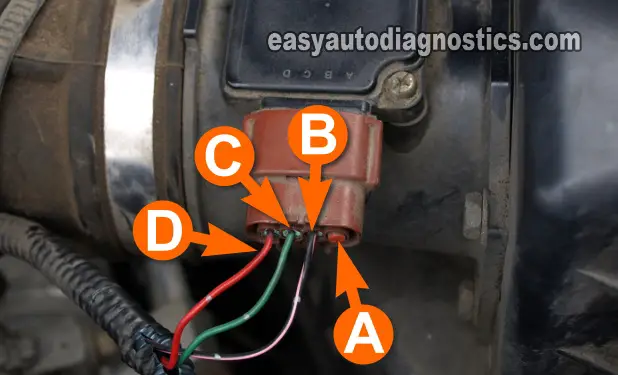
The MAF sensor on your Frontier (or Quest, or Pathfinder, or Xterra) has the letters A through D etched onto it. These letters identify the circuits that feed into its connector. I'll be using these very same letters to describe the circuits (since the color of the wires will not be the same, on your Nissan vehicle, as those in the photos).
- Letter A
- Empty slot in the connector.
- Letter B
- 12 Volt Battery Power.
- Letter C
- Ground. Provided by the ECM internally.
- Letter D
- MAF Signal.
The safest way to test these circuits, and the method I always use, is using a wire piercing probe. (Wire Piercing Probe). Using this probe, I don't have to disconnect the MAF sensor's connector to probe the front of the female terminal and possibly risk damaging it.
Independent of the method you use, be careful not to damage the wire or the female terminal. Take all safety precautions.
First Things First
You're starting point (in testing the MAF sensor) is to see if it's dirty. Why? Well, because checking to see if this MAF sensor is dirty (contaminated) is so easy on these Nissan vehicles. Not only that, you just might save yourself some time by cleaning it first (if it's dirty, that is).
If the MAF sensor is dirty, then TEST 1 will show you how to clean it. Go to TEST 1.
TEST 1: Checking For A Dirty (Contaminated) MAF Sensor

The very first thing to do is to remove the mass airflow sensor (MAF) sensor from its housing and eyeball the two 'hot-wires' in the MAF sensor.
The two hot-wires are normally an off-white to a light gray color, so if they're dirty (contaminated) they will be covered in what appears to be a black fuzz.
We can't just use any type of solvent to clean the MAF sensor with. Here are a couple of very important guidelines on what to use:

- An electronics spray cleaner can be used.
- You can buy it at your local autoparts store (AutoZone, Pepboys, O'Reilly Auto Parts, etc).
- You can buy it at your local electronics store (Radio Shack, Fry's, etc).
- Or you can buy a MAF sensor cleaning spray. Yes, there is one designed just for cleaning MAF sensors.
- This cleaner is made by CRC Industries and its part number is: 05110.
- You can buy it at your local autoparts store (AutoZone, Pepboys, O'Reilly Auto Parts, etc).
- Don't use carburetor or brake clean spray or gasoline.
- These solvents will leave a residue on the wires that will attract dust/dirt and you're back to square one in a few weeks or months.
- Not to mention the harsh solvent can damage the MAF sensor's electronics.
- Also, don't attempt to physically clean the sensor with anything (like a cotton swab) or you may break the wires.
If the MAF sensor hot-wires were not dirty (contaminated), then re-install the MAF sensor back onto its housing and go to TEST 2.
If the MAF sensor hot-wires were dirty (contaminated), clean per the suggestion given above. Then re-install the MAF sensor back onto its housing and road test your Nissan to see if the issue has been solved. If the issue was not solved, then further testing is required, go to: TEST 2: Testing The Power Circuit.

