TEST 2: Making Sure The MAF Sensor Is Getting Ground
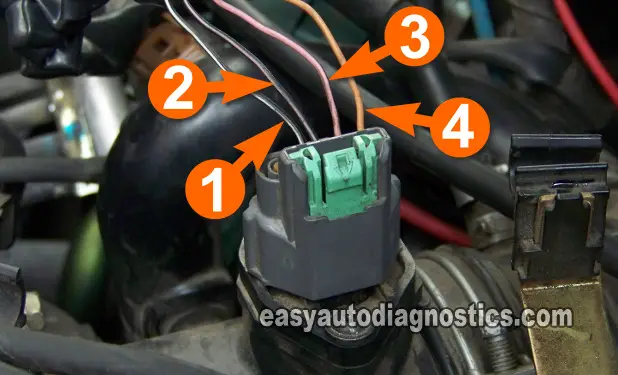
Since the MAF is getting power, the next step is to verify that it has a good path to Ground.
The circuit that provides this path to Ground is the wire labeled with the number 2 and is provided internally by the fuel injection computer. Do not use a test light for this test.
NOTE: Be careful when probing the front of the female terminal (of the connector). The multimeter test lead could damage the female terminal.
Alright, let's get started:
- 1
Put the multimeter in Volts DC mode.
- 2
Disconnect the MAF sensor from its connector.
- 3
Gently probe the female terminal of the connector that connects to the wire labeled with the number 2 with the black multimeter test lead.
- 4
Connect the red multimeter test lead to the battery positive (+) terminal.
- 5
Turn key ON with the engine OFF.
- 6
Your multimeter should register 10 to 12 Volts DC.
Let's take a look at what your test results mean:
CASE 1: Your multimeter registered 10 to 12 Volts. This result indicates that the Pathfinder's MAF sensor has a good Ground circuit. The next step is to test the MAF signal, go to: TEST 3: Testing The 5 V Reference Signal.
CASE 2: Your multimeter DID NOT register 10 to 12 Volts. Recheck all of your multimeter connections and try the test again. If still no voltage, then this result exonerates the Pathfinder's MAF sensor as the cause of the MAF code lighting up your check engine light (CEL) or MAF issue, since without this Ground, the MAF sensor will not produce a signal to the computer.
Finding and repairing the cause of this missing Ground will resolve the MAF sensor issue with your Nissan Pathfinder.
TEST 3: Testing The 5 V Reference Signal
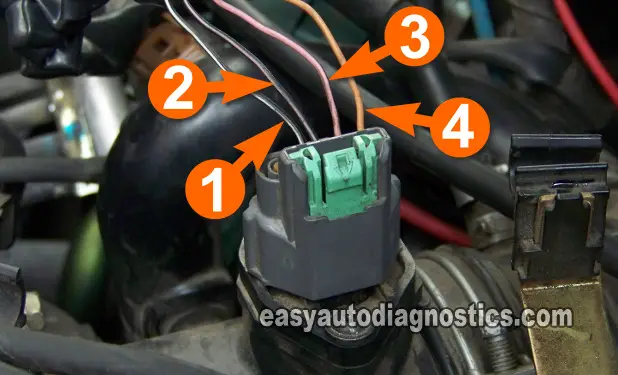
Now, you need to verify that the fuel injection computer is sending the MAF sensor 5 Volts on the circuit labeled with the number 3 in the photo.
NOTE: Be careful when probing the front of the female terminal (of the connector). The multimeter test lead could damage the female terminal.
These are the test steps:
- 1
Put the multimeter in Volts DC mode.
- 2
Disconnect the MAF sensor from its connector.
- 3
Gently probe the female terminal of the connector that connects to the wire labeled with the number 3 with the red multimeter test lead.
- 4
Connect the black multimeter test lead to the battery negative (-) terminal.
- 5
Turn key ON with the engine OFF.
- 6
Your multimeter should register 4.5 to 5 Volts DC.
Let's take a look at what your test results mean:
CASE 1: The multimeter registered 4.5 to 5 Volts. This test result tells you the circuit is OK and the computer is doing its job. The next step is to verify that the Pathfinder's mass air flow sensor is creating a MAF signal the computer can use. For this test go to: TEST 4: Testing The MAF Signal.
CASE 2: The multimeter DID NOT register 4.5 to 5 Volts. This test result means you must find the cause of these missing 5 Volts. Without this voltage the MAF sensor will not function.
TEST 4: Testing The MAF Signal
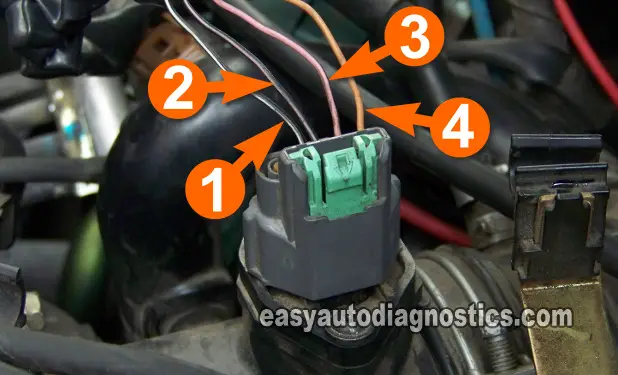
OK, now for the stuff you signed up for, this last test will either condemn the MAF sensor as being bad or exonerate it. Read the following directions carefully before starting the test.
It's important that you warm up the engine to perform this test. So start it up and and let it reach it's normal operating temperature.
IMPORTANT: The MAF sensor must be connected to its connector to perform this test. You'll need to use a back-probe on the connector or a wire-piercing probe on the wire to access the MAF signal within the wire. You can see an example of this tool and where to buy it here: Wire Piercing Probe.
OK, let's get this party started:
- 1
Connect the red multimeter test lead to the wire labeled with the number 4 (see the photo above).
- 2
Put the multimeter in Volts DC mode.
- 3
Connect the black multimeter lead to the battery negative (-) terminal.
- 4
Start the already warmed up engine.
- 5
Note the Volts reading on your multimeter at idle.
This reading may be stable (with only small fluctuations) or unstable with very extreme fluctuations. No matter what the instability in the reading, this will be your base reading. - 6
Accelerate the engine as you watch the multimeter's voltage readings.
The voltage should increase as you rev up the engine. - 7
Decelerate the engine.
The voltage should decrease as you decelerate the engine. - 8
Repeat this revving up/down of the engine as you observe the voltage output.
- 9
The voltage output should increase/decrease as you accelerate/decelerate the engine.
Let's take a look at what your test results mean:
CASE 1: The voltage reading increased and decreased smoothly according to the amount of acceleration you caused, then the Pathfinder's MAF sensor is working correctly.
Here's why: If the MAF sensor were faulty, your multimeter's reading would have stayed stuck at one value no matter how much you revved up the engine. Since the value went up as you revved up the engine, then you can consider the MAF sensor working correctly.
CASE 2: The voltage reading DID NOT increase and decrease smoothly according to the amount you accelerated or decelerated the engine, then the mass air flow sensor on your Nissan Pathfinder is bad. Replace the MAF sensor.

If this info saved the day, buy me a beer!


