TEST 2: Making Sure The MAF Sensor Is Getting Chassis Ground
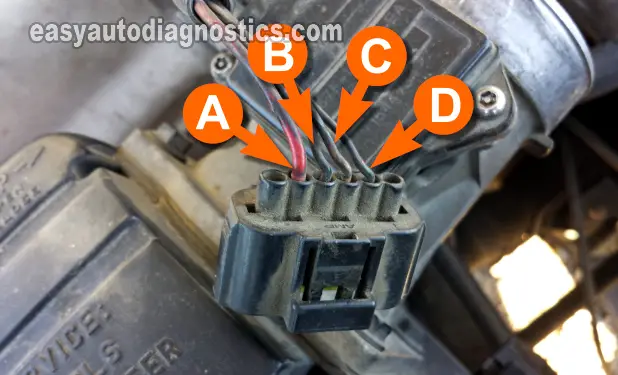
Now that you have confirmed that the MAF sensor is getting power from the RED wire, you need to check that the black with white stripe (BLK/WHT) wire is delivering chassis Ground.
In the photo above, I have labeled the BLK/WHT wire with the letter B.
NOTE: Be careful not to damage the female terminal of the connector with the multimeter test lead or you'll need to replace the connector.
OK, these are the test steps:
- 1
Disconnect the MAF sensor from its electrical connector.
- 2
Place your multimeter in Volts DC mode.
- 3
Connect the black multimeter test lead to the BLK/WHT wire of the MAF sensor connector.
The BLK wire connects to the terminal labeled with the letter B of the MAF sensor 4-wire connector. - 4
Connect the red multimeter test lead probe the battery positive (+) terminal.
- 5
You should see 10 to 12 Volts on the multimeter.
NOTE: No need to turn the key to the ON position since this is a chassis Ground and is available at all times.
Let's take a look at what your test results mean:
CASE 1: Your multimeter registered 10 to 12 Volts. This is the correct result and confirms chassis Ground is available to the MAF sensor.
The next step is to make sure the MAF sensor is getting Ground from the fuel injection computer, for this, go to: TEST 3: Making Sure The MAF Sensor Is Getting Ground (PCM).
CASE 2: Your multimeter DID NOT register 10 to 12 Volts. This test result indicates that the MAF sensor is not receiving chassis Ground and will not function without it.
The most common cause of these missing chassis Ground is an open-circuit problem in the BLK/WHT wire. Your next step is to find out why this chassis Ground is missing and restore it back to the BLK/WHT wire.
TEST 3: Making Sure The MAF Sensor Is Getting Ground (PCM)
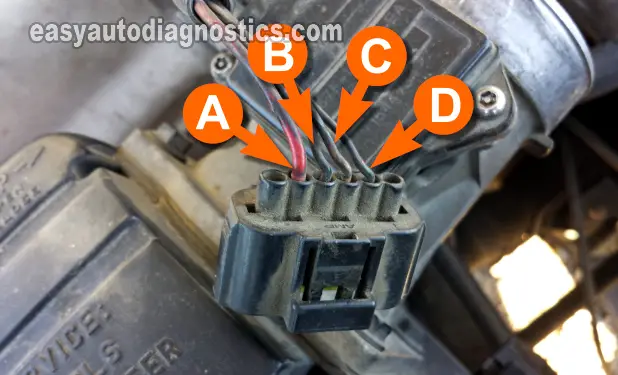
The MAF sensor has a second Ground circuit. This Ground is provided by the fuel injection computer via the tan with light blue stripe (TAN/LT BLU) wire.
The photo above shows the TAN/LT BLU wire marked with the letter C.
We'll perform a voltage test on the TAN/LT BLU wire to quickly check it for the presence of Ground.
NOTE: Be careful not to damage the female terminal of the connector with the multimeter test lead or you'll need to replace the connector.
CAUTION: Be careful when testing this circuit! Do not connect this wire to 12 Volts. Otherwise you'll damage the fuel injection computer. The multimeter test suggested below is a safe way to test for the presence of Ground in the wire.
OK, let's begin the test:
- 1
Disconnect the MAF sensor from its electrical connector.
- 2
Place your multimeter in Volts DC mode.
- 3
Connect the black multimeter test lead to the TAN/LT BLU wire of the MAF sensor connector.
- 4
Connect the red multimeter test lead probe the battery positive (+) terminal.
- 5
Turn the key to the ON position but don't crank or start the engine.
- 6
You should see 10 to 12 Volts on the multimeter.
Let's take a look at what your test results mean:
CASE 1: Your multimeter registered 10 to 12 Volts. This is the correct result and confirms the fuel injection computer is providing Ground.
The next step is to check the MAF sensor signal with the engine running, for this, go to: TEST 4: Testing The MAF Signal.
CASE 2: Your multimeter DID NOT register 10 to 12 Volts. This test result indicates the MAF sensor is not receiving Ground from the fuel injection computer and will not function without it.
The most common cause of these missing Ground is an open-circuit problem in the TAN/LT BLU wire. Your next step is to find out why this chassis Ground is missing and restore it back to the TAN/LT BLU wire.
TEST 4: Testing The MAF Signal
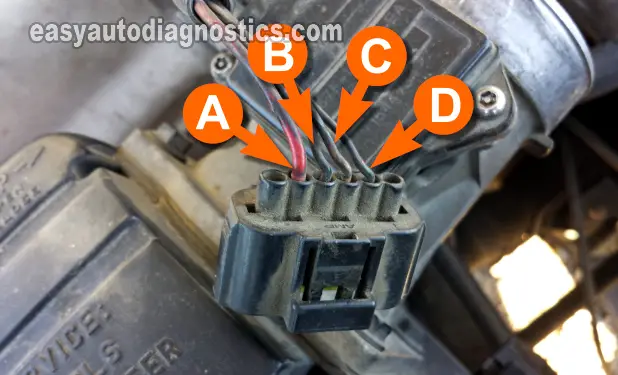
When the MAF sensor is working properly, its signal voltage varies according to the airflow entering the engine.
To be more specific:
- The MAF signal voltage increases when engine speed increases.
- The MAF signal voltage decreases when engine speed decreases.
When the MAF sensor is defective, the signal voltage it produces does not change even as the engine speed increases or decreases.
NOTE: It's important that the engine is at normal operating temperature. So start the engine and let it reach normal operating temperature.
IMPORTANT: The MAF sensor must be connected to its connector to perform this test. You'll need to use a back probe on the connector or a wire piercing probe on the wire. You can see an example of this tool here: Wire Piercing Probe Review (Power Probe PWPPPPP01).
Alright, let's begin:
- 1
Reconnect the MAF sensor to its electrical connector.
- 2
Place your multimeter in Volts DC mode.
- 3
Connect the red multimeter test lead to the LT BLU/RED wire using a suitable tool.
- 4
Connect the black multimeter test lead to the battery (-) negative terminal.
- 5
Crank and start the engine and let her idle.
Once the idle stabilizes, take a look at the voltage number or numbers your multimeter is throwing at you. This voltage may fluctuate a little or a lot, and this is OK. Whatever they're doing, this is your base MAF signal voltage. - 6
Open the throttle (manually) to increase engine speed.
- 7
The voltage value should increase as the engine speed increases.
- 8
Release the throttle to decrease engine speed.
- 9
The voltage value should decrease as the engine speed decreases.
- 10
Repeat steps 6 through 9 several times to make sure of your test result.
Let's take a look at what your test results mean:
CASE 1: The signal voltage increases/decreases as the engine speed increases/decreases. This tells you that the MAF sensor is good and not the cause of the MAF issue or diagnostic trouble code.
CASE 2: The signal voltage value stays stuck in value as the engine speed increases/decreases. This test result tells you that the mass air flow (MAF) sensor is bad if you have:
- Confirmed the MAF sensor is receiving power (TEST 1).
- Confirmed the MAF sensor is receiving chassis Ground (TEST 2).
- Confirmed the MAF sensor is receiving Ground from the PCM (TEST 3).
- Confirmed the MAF voltage signal does not increase/decrease as engine speed increases/decreases (this test section).
More 3.0L Ford Ranger Tutorials
You can find a complete list of tutorials here:
Here's a sample of the tutorials you'll find there:
- How To Test The Engine Compression (1991-2008 3.0L Ford Ranger).
- How To Test The Blower Motor (1998-2000 3.0L Ford Ranger).
- How To Test The Front O2 Sensor Heater (1998-2001 3.0L Ford Ranger).
- Rear O2 Sensor Heater Test (1998-2001 3.0L Ford Ranger).

If this info saved the day, buy me a beer!


